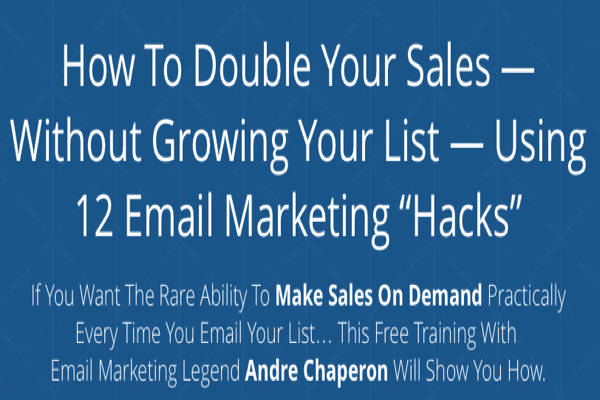Unless you were living under a rock this week or off exploring galaxies far far away, you probably heard about the Google crackdown on the concept of Private Blog Networks (PBN’s). It appears that the crackdown started on September 18th via Google Webmaster Tools (GWT) manual action notices.
As Webmasters around the world logged into GWT that morning, they were greeted with manual action notices from Google informing them that their sites had “thin content” – shallow pages which do not provide users with much added value – also know as spam. Below is a screen shot of the message Spencer Haws, over at Niche Pursuits, received.
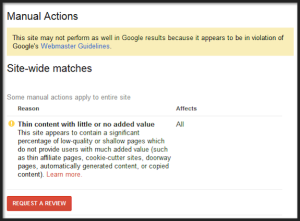
In fact, Spencer wrote a really interesting article “Alright Google, You Win…I’ll Never Use Private Blog Networks Again!” about his own experience with his latest Google Slap that’s worth a read.
Gaming Google
Again, unless you’re still living under that rock, you would know that Google considers thin content to be search spam and has a page in their Webmaster Guidelines explaining they can take action against this type of content.
As we saw in the example above a number of SEOs and Webmasters who have used PBNs to artificially inflate their Google rankings got “Google Slapped” with these manual actions.
Now we’re not hear to debate whether “Black Hat SEO” techniques are good or bad or if PBN’s fall under the black hat category, but apparently in this round of Google punishment and site slapping the holders of the keys to the kingdom have decided that PBN’s are on the bad side of the equation and that some sites needed to be de-indexed.
Since there can be only one site at the top of the totem pole there will always be those how try to Game Google and their ranking algorithm in an effort to have their site at the top spot. Of course, since Google controls the algorithm, they can pretty much do what they want in their attempt to provide what they feel are the “best” results for a search request that a user of their system performs.
Every time Google changes their algorithm there will be an endless debate about how unfair it was and how site rankings dropped. Nobody says you have to use Google to get traffic or even have your site indexed by them, so if you don’t like their rules then go get ranked on some other search engine and don’t complain.
Content at the End of the Rainbow
When all is said and done what “content at the end of the rainbow search” are people really looking for? Well, the answer to this question is probably one of those “it depends” type of answers. In some instances users are probably fine with thin content. A simple question or topic can often be answered in simple terms that don’t need 1200 words or some arbitrary amount of text to convey a perfectly sound answer.
On the other hand, there are times were page after page of content is needed to thoroughly explain a topic. Either way, as long as the “searcher” is happy with the end result the size of the content shouldn’t matter, right?
Recommended Action
Unfortunately, when your site violates one of Google’s recommended guidelines you’re usually left somewhat in the dark. It would be nice if they told you exactly what was wrong, but they don’t. Maybe they fear that if they did, folks would gain too much insight into how their algorithm works.
Oh well, in this case a quick read of the Google Support page for a recommended action related to thin content will tell you review the following sections of their Webmaster Guidelines:
Of course after you do that and check for duplicate content on your site, thin content, etc. etc. and you’re sure your site is no longer is in violation of Google guidelines, you can request reconsideration of your site. And then you sit back, cross your fingers, and hope after your site is reviewed that Google agrees with you and determines that your site no longer violates their guidelines. If they do agree with you, they’ll revoke the manual action and hopefully you’re site will once again rank and you’ll climb back to the top spot on the totem pole.
The Risk of Gaming Google
Just like everything else in life, there are those who make the rules and those who have to follow them. Those who don’t want to follow the rules will do anything they can to get their way and when the rule makers catch them, they usually whine and cry and try to blame everyone else rather than accept responsibility for what they did.
Did you think that SEO and ranking on Google was any different than any other rule based systems we have to follow? Nope. It really doesn’t matter if it’s PBN’s, Link Wheels, Black Hat SEO or any other method you use to get your site ranked on Google. If Google doesn’t like it, then you risk having months or years worth of work and money go down the drain. Trying to game Google and circumvent their rules for ranking will always be a game of cat and mouse.
Going Forward to Game or Not to Game Google
At the end of the day there’s really only one question you need to ask if you’re going to game Google and that’s “Can you make a profit before they catch you?” It really is that simple, well that is if you are just looking to make a quick buck and then move on to something else. If you’re going this route, then you’re probably not creating a long-term business anyway.
However, if you’re looking to create a long-term business, you may want to think twice before you try and game the rule makers. Instead you may just want to adapt and evolve, because when it comes to ranking your site you need to realize what works today my not work tomorrow anyway. Besides you really are at the mercy of Google to some degree anyway. It’s their algorithm and they make hundreds of changes to it each year, and that’s in addition to all those animal updates like Panda and Penguin they make too.
Instead of just trying to game Google and get quick results, you might just want to create good solid content that really does interest the people you’re trying to reach and then reach those people. Once you reach a few people, if the content is good enough, they will probably start to share it and your network reach will grow. As your network grows and you turn out more content, it won’t be long before even more people will be talking about your website.
Going forward we just don’t recommend you game Google, especially with your money site, the one you plan to have for a long time and be your business. If you do, Google will eventually catch you and your site may just fall off the face of the earth when it comes to ranking and being found by those who are looking for what you have to offer.
Of course we’re not naive and we know plenty of individuals will continue trying to game Google and do things to rank their sites fast, but in the long term we’re fairly certain those sites will not achieve the true potential that they could achieve.
And for those who are willing to put in the time and effort to get their site to rank based on the rules that Google set forth, we’re fairly certain that they will rank well regardless of how many algorithm changes Google makes. So stop trying to game Google, think twice about Private Blog Networks, and do your best to stay away from the latest Google Slap.
Your Long Term Business Vision
Besides Google is just like any other business, here today and possibly gone tomorrow. OK maybe not tomorrow, but maybe one day. You don’t want to put all your eggs in one basket, such that your business depends only on traffic from Google to survive. Build your business with Google and also without it.
Create content and solutions for your audience that they want to see. Treat your business like a real business. Determine what your long term business vision is and then go out and make it happen.
As always, here’s to your success!