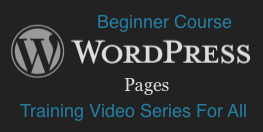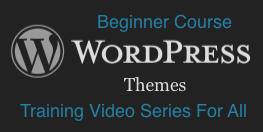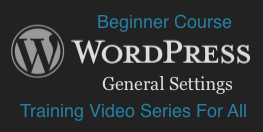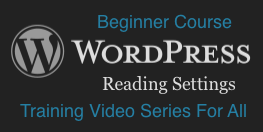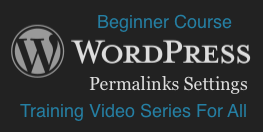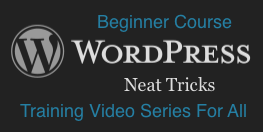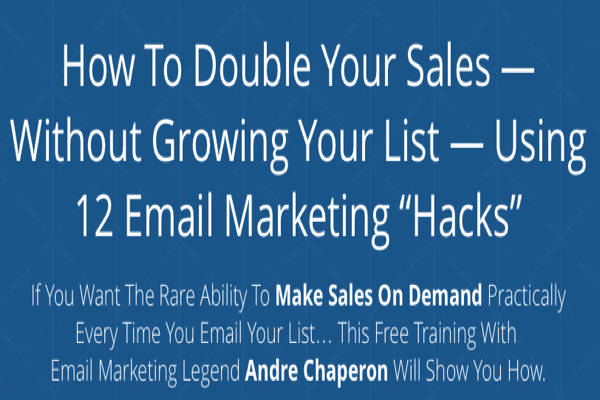Selecting A Niche Is Complicated
Not really! Niche selection is something that most first time marketers make way more complicated than it needs to be and honestly, finding your niche shouldn’t be that complicated. In fact, there really are only a few questions that you need to consider when picking your niche. Is it a good one? Is it too big? Will it be profitable? See we told you it wasn’t that complicated, just three simple questions.
OK maybe it’s not that simple, but realize that you do not have to go and research things to death. Besides it’s not always about the numbers and more than one first time marketer has died from doing keyword research. Well maybe they didn’t literally die, but their online marketing career was killed via the “paralysis by analysis” bug. It’s true; some folks just analyze forever and never get their careers off the ground.
So instead of being one of those forever analyzing fatalities, think instead about: What are your interests? Your passions? What makes money? Once you have those figured out, then find where they intersect and you found your niche.
How Do You Approach Niche Selection?
There are many ways to approach niche selection and the first decision you need to make is whether you want to be in a niche that is your passion or makes money. Do you want to make money doing what you’re passionate about? Or do you want to make as much money as you can?
Just realize that at the end of the day your success will probably have less to do with your raw skills and more to do with your passion to succeed and how you position your skills to succeed. It’s really that simple and there is no wrong answer.
My Niche Is My Passion
If you want your niche to be based on your passion, then see if your passion can be related to one of the big money making niches:
- Finance / Making Money
- Relationships / Dating
- Health & Wellness / Weight Loss
Being able to connect your talents and interest to these markets will make things much easier for you. Even though these are huge markets, you’ll be teaching what you love to a market that is interested in hearing, and more importantly, buying what you have to say.
Now don’t give up just because your passion doesn’t fit into one these three big markets. Your passion might be making “Chicken Coops” (which by the way is a pretty large market) and that’s fine. The mistake you don’t want to make is getting into a market that has no competition. Why? Because you probably won’t make any money in a niche with no competition. Never be afraid of lots of competition, because when the pie is “big” it doesn’t mean you can’t get a piece of it.
Realize that when picking your niche that you are different from everyone else and you will connect with someone. Again that’s why you want a niche with competition, because nobody relates well to everyone. You have your own unique selling points that no one else has, and those are the things you need to offer up to your niche.
Regardless of how low you start in your niche, you can always move up as you grow. You can combine parts of your niche with the larger market, preferably one that has lots of competition, into unique views that nobody else has.
The Let’s Make Money Niche
Just because you don’t have a passion about something tangible, doesn’t mean you can’t make a ton of money online. In fact, maybe your passion is just that… making a ton of money online? And if that is your passion, then the best way of going about it is to find out who is making money online and then doing it better than they are.
Stop! We didn’t say what you thought you read. When we say, “find out who’s making money and do it better than them” we’re not telling you go and rip-off someone else’s ideas. Never ever, ever, ever do that (period.) It’s down right dishonest, illegal, and not something you would ever want someone to do to you, right? But we didn’t say you couldn’t go off and improve on something that someone else created.
Finding out what works and improving on it is a great way to make money online. And one of the best places to find out what works and makes money online is Clickbank. The Clickbank Marketplace is a great place to find out what’s working and what’s not working online. Of course you’ll need to create an ID to access Clickbank, but don’t worry it’s free.
After you create your Clickbank ID, logon and access the marketplace. Go through the many different categories and look for ones that have ”High Gravity.” Usually the higher the gravity the more successful the product and the more money people are making with it online. NOTE: checkout our article “7 Tips To Consider Before You Build Your List“ for some more information about Clickbank gravity.
As you narrow down your choices of high gravity products try and see if you can find ones that are part of successful evergreen niches, niches that are going to be around making money for a long time. You don’t want to pick something that is short lived, unless of course you know you’re going to make a ton of money really fast and move on.
Once you pick the product that you think will work best, you’ll have your niche. Your next step will be to go and market it better than all the other people who are already marketing that same product.
Overcoming Niche Obstacles
Rest assured that you do not have to be an expert in the niche that you pick. Other marketers have gone before you, so leverage their knowledge to move forward faster. There are a number of things you can do to overcome potential obstacles in your niche.
First, it’s important for you to do some quick market analysis on your niche. One of the easiest ways to do this is to jump on Google and do a search using keywords in quotes that are related to your niche. You’re looking to confirm that your keywords have search volumes between 100K-500K results. Search volumes higher than this will probably mean the niche is too competitive for someone just starting out, while volumes lower than this mean the niche does not have enough competition.
Second, if you know of any experts in the niche you picked, interview them and use that material to educate your market. Remember that as long as you’re moving others who are behind you forward, then you are an expert to them.
Third, you need to provide value. Don’t forget that at some point in everyone’s career they were a newbie. When you first learned to walk you were a newbie, but now you probably walk without even thinking of how to do it. As you grow you’ll provide more value and you’ll pull people along with you while you become the expert.
Lastly, and this is a serious warnings, don’t ever teach anything that would put people in harms way. If you’re truly faking it and putting out total garbage, you’re not going to help anyone and you could get someone in serious trouble. Make sure your material is good stuff and that your material won’t harm others.
What Works In A Niche?
Often the things that work best to build a niche are simple step-by-step instructions on how to solve a problem. Having someone tell his or her story in simple terms is a great way to provide value. Yes, it’s hard to believe that simple boring advice, told by the “average Joe” via a compelling personal story, is what most often connects the so called expert and newbie the best.
And don’t worry or be afraid that you’re sharing the same information that others are already sharing. As we told you early, you want to pick a niche that you know is already successful. Unless you have something totally new and are 100% positive everyone needs, you don’t want to try to build your own niche out of nothing.
However, don’t lose site of your goal, which is just to do it better than others and in a way that gets people to take action. Think coaching programs or some other accountability factor that will get people to make a change in their life.
Features of Viable Niche Markets
One of the most important features of viable niche markets is that they are Evergreen Markets; markets in which stuff is always in demand and not seasonal. Additionally, viable markets also usually have a high lifetime value. Also, it’s best to find a niche that supports quick product development. If you can develop a product in 30 days or less, it’s much easier and cheaper to bring that product to market.
For example, the making money online niche, where you sell information about how to make money online, is non-seasonal and always in demand. And don’t forget that health, weight loss, and dating are other viable niche markets that never go out of season and will always be in demand.
If you’re not sure about your niche, you might want to create a simple opt-in or squeeze page that gives out a free report (niche related of course) and send some free traffic to it. Should you get an opt-in rate of 20+% or better you’re lucky and you probably picked the right niche to further develop your product in. Plus you’ll have started a list of people who you’ll be able to market to via a product launch, but that’s a whole different topic and we’ll save that one for another day.
Finding Your Niche
What can you develop? Write about? Get into? These are the questions that all new marketers struggle with when they first start out. Don’t worry, others have gone before you and it all worked out for them.
Don’t forget that the worst thing that can happen is that you think too much and you sabotage yourself. If you think you have to be the expert, if you think you have to develop the perfect product, if you just think and not do, then you’re doomed to fail before you even get started.
Think about it, products were meant to go through product upgrades. Nothing is perfect day one. And as long as you remember that all you need to provide is value, you can market yourself as an expert today and become the expert tomorrow.
Everyone starts out as a newbie, but as long as there is progress beyond that point, you are helping others and helping yourself.
The great classical scholar Desiderius Erasmus Roterodamus once said, “In the land of the blind, the one-eyed man is king.” Today you may be blind, but tomorrow you will be king.
As always, here’s to your success and the best of luck in finding your niche!
 Depending on the browser you’re using, to download your files you can:
Depending on the browser you’re using, to download your files you can: