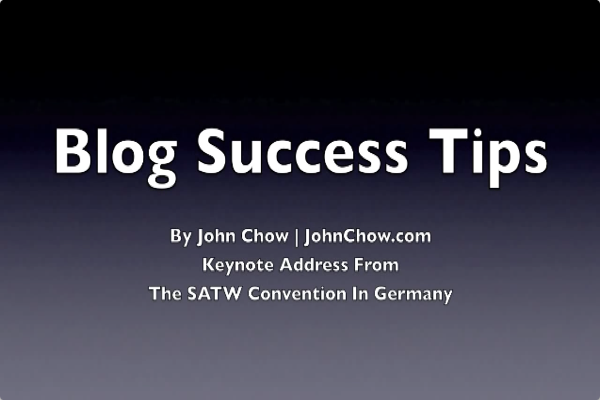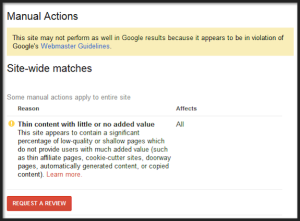What’s the key to most things on the Internet? Traffic of course. Now before you start saying that this sounds like another one of those “Chicken vs. Egg Theories” about which comes first “the List or the Traffic”, just realize that you already know the answer. Of course it’s the list. No traffic. Wait, I’m so confused!
Like everything else on the Internet, list building is no different and requires traffic it be successful. But before you go and get tons of traffic and explode your list building, you need to first complete a few other steps. Below are seven tips you should consider before you start building your list.
- Pick Your Niche
Unless you already have a niche that you’re interested in and know will work, you can’t skip this step. On the other hand if you’re lucky enough to already have a niche you know will work, then feel free to skip on down to Step 2.
Don’t worry, you’re probably like most people and have no idea what niche you want to get into when starting out online. Just realize that you’re going to have to do some research into what’s being sold and more importantly into what’s being purchased online.
First and foremost you don’t want to pick a niche that’s too competitive or has to few buyers. Either of those will certainly make your millionaire success journey that much more difficult. However, you do want a good level of competition, because that will probably mean there is a good level of buyers as well.
So where do you start?
How about heading over to the Clickbank Marketplace. Note: if you don’t have a Clickbank account, you’ll need to create one… don’t worry, it doesn’t cost anything to create an account. Once you log into Clickbank you will want to review their “Categories” or niches like “Arts & Entertainment, Business / Investing, Education, Games, etc.”
These categories often have subcategories that break things down into even more detailed segments. As you go through each category or subcategory use the “Sort results by” feature to sort by “Gravity” and make sure you also select the “High to Low” option. The higher the gravity the better the sales, so you’ll want to look for products that interest you and have a high gravity.
If nothing strikes your fancy on Clickbank, then head over and checkout the Top Products on eBay. Not only will this show you the Best Selling Products, you’ll also be able to see Trending and New products as well. You can also explore eBay’s Trending Collections or just select the “Shop by category” dropdown and go through the multitude of categories until you find something that interest you.
Last of all, but of course not least, you can head on over and checkout the Amazon Best Sellers list. Not only is the list broken down by category making it relatively easy for you to go through and see what item are most popular, it’s also updated hourly which means you can go crazy trying to keep up with all the changes. Just kidding… don’t constantly check their listings to see what’s on top, just search through it for some ideas of what might interest you enough to make you want to promote it.
- Determine Your Product
This will come easy, if you’ve already gone through Step 1. As you went through Clickbank, eBay, and Amazon as recommend above to get ideas about which niche to promote, you were probably also looking at what products were most popular. Hopefully you did and kept notes about which products you thought were worth promoting.
If you didn’t keep notes on products while determining which niche you want to market in or you skipped Step 1, because you already knew what niche you were going to market in, don’t worry because you’ll have your chance now to determine your product.
Now that you know your niche, lets log back into the Clickbank Marketplace and pick a product. Once in Clickbank go to the niche, category, you’ve picked and use the “Sort results by” feature to sort by “Gravity” and make sure you also select the “High to Low” option. You want to look at and review products that have a high gravity, because those are the ones that are selling well.
However, you need to remember that gravity is just a good starting point. Don’t forget to put yourself into the mindset of the customer you’re going to be marketing this product to. Click through to the product authors landing page and ask yourself, “Would I buy this product if I’m into this niche?”
Look for product authors whose landing pages come with videos, great sales copy, and buyer testimonials. Those are the ones you’re going to want to promote. Stay away from the ones that have cheesy ad copy, even if they have high gravity. Gravity can change quickly once people are no longer making money.
- Marketing Your Product
If you’re lucky, the Clickbank product you picked will have come with an autoresponder email series already written for you and ready to use in the marketing of your product. And if it didn’t, then you’re going to have to do some more research into the features and benefits of your newly found product so you can market it to your client base.
At a minimum you’re going to want to come up with at least 5 emails to use in the marketing of your product, and probably no more than 10. It’s not uncommon for people to have to see and hear about something on average 5-7 times before they make a buying decision. Less than that and they probably won’t have enough time to convince themselves that they need it, while more than that and they’ll think you’re annoying them.
Your autoresponder series should cover the benefits of the product, include testimonies when possible from previous (happy) buyers of the product, and each subsequent email should add a little something different that the previous emails didn’t include. Once again, if you picked a really good product on Clickbank it will already have product-marketing emails written for you. And if it doesn’t you should be able to pull content for your emails from the product sales page that came with the product.
- Create Your Landing Page
Speaking of product sales pages, the really good products on Clickbank will come with a complete sales page, also known as, a squeeze or landing page. And if it doesn’t, then there probably wasn’t an autoresponder series either and you might just want to rethink using this product… especially if this is the first product you’re trying to market. Creating everything on your own the first time you do this, is a little too much to ask for.
The main goal of your landing page is to capture leads, at a minimum the email address of the visitor to your page. If you don’t turn the lead into a subscriber, it’s going to be pretty hard to sell them your current and future product offerings. What’s the best way to turn a lead into a subscriber? Well it’s usually through a free offer or “ethical bribe.”
Ethical bribes can range from great tips that you send to your subscribers in the autoresponder emails you created, to an eBook or PDF report, a video, or some other valuable product that your lead would want in exchange for giving you their email address. Just remember, the more value you give away the more likely it is that you will gain a subscriber.
There are few key items you need to include on your landing page to help sell your offer. The first is a powerful headline. Your headline should be at the top of your landing page, be in big bold text, and include the most important benefit your product has to offer. A great headline will sell your lead and get them signing up all on its own.
The second item every landing page needs is a “Call to Action” indicator. Don’t take for granted that your lead will actually do what you ask them to do. You must tell your lead exactly what they need to do. Yes you TELL them what to do. Also, your call to action may appear in a few different formats. You can include some text like “Enter your Name & Email below” or a button that reads “Click to Get Your Free Report Now” or some graphic arrows that point to the button you want the lead to click. Whatever you do, don’t be “wishy washy.” Make sure you tell your lead exactly what to do.
And the last item all good landing pages need is the capture form. This will be where the lead enters their email and any other information you want to collect. Typically your call to action text will be just above your capture form, your forms submit button will include additional text that tells your leads what to do, and if you’ve designed your landing page correctly your capture form will appear “above the fold.” An “above the fold” capture form is one that appears and is viewable to the lead when the landing page is first displayed on the leads device (e.g. computer, tablet, phone, etc.) and doesn’t require the lead to scroll down to see the capture form.
- Getting Your Traffic
You’re now to the point where everything is in place to sell your product and the only thing you need now is traffic, because once you get traffic your landing page will capture your leads, and your autoresponder series will sell your product. Or that’s what suppose to happen, if all goes according to plan.
Now don’t be surprised if only 1 out of 10 or even 1 out of 100 leads actually becomes a subscriber. Not everyone coming to your landing page is going to want what you have to offer, but also realize that once you turn on the traffic “faucet” that it’s on 24 hours a day, 7 days a week, 365 days a year.
Also, remember that things on the Internet aren’t static. If you’re getting traffic and few subscribers, then make some slight changes to your landing page. Adjust your headline or alter your call to action, modify your capture form or even switch out the free gift you’re using as your ethical bribe.
As to where you should get your traffic from, that’s the magic question everyone is looking to get answered. Depending on your niche and how competitive it is your traffic may come from search engines like Google, Yahoo, and Bing. Or maybe you can get traffic from social media sites like Facebook and Twitter. Video marketing on sites like YouTube is another great way to get traffic. And there are plenty of article sites on the web where you can distribute articles you write and include links pointing back to your lead capture page.
Note the one thing all those previous traffic methods have in common is that they generate free traffic, which is great but it’s not always easy to generate large volumes of leads via free traffic when you’re starting out. So if free traffic methods aren’t generating enough leads for you, then you may have to result to paid traffic methods. Paid methods includes things like Pay Per Click (PPC) advertising (think Google Adwords and Microsoft Adcenter), Ad Swaps, Solo Ads, Social Media Ads (Facebook Display ads, LinkedIn Ads, promoted Tweets), Affiliate Programs, and Paid Listings just to name a few.
Regardless of how you get your traffic the goal is to convert leads into subscribers, so you can convert subscribers into buyers.
- Selling Your Secondary Products
Now don’t think you’re all done after you make that first sale to your new subscriber, unless of course your plan is to always get new subscribers. Well even if that is your plan, and it should be, you don’t want to rely on just one sale only per subscriber.
You should realize that as your list continues to grow, you have unlimited built-in (free) traffic at the push of a button. Setup a new landing page, write an email offer, and blast it out to your list. Nothing is better than a list of “targeted” subscribers that know and trust you, and are willing to buy from you again and again and again.
Just make sure you keep a good balance between selling and giving, and that your secondary products go hand-in-hand with or are complementary to the original product you sold. Treat your list well and they will treat you well too!
- Stop, Drop and Roll
In most instances when you “catch fire” you’ll want to “stop, drop and roll.” Unfortunately this is not one of those instances. Once your Internet marketing activities catch fire you’re going to want to repeat, repeat, repeat!
Just remember that getting things up and running takes time and can get frustrating, but once you make your first sale it feels oh so good. And after you’ve done it once, all you need to do are the same 7 Steps over and over and over again. Nothing new. Nothing different. Keep testing and refining your actions and before you know it you’ll develop your own strategies and in no time you’ll be a pro.
As always, here’s to your success!