Create Your Own Amazon Affiliate Links
May 25th, 2017 by Christine Fields

When it comes to links, which one of these would you rather have to deal with when setting up a link to an Amazon product in your web site code?
https://www.amazon.com/dp/1502742748/?tag=millisuccenet-20
Although both links will get you to the same product the second one is definitely much easier to work with.
In addition to being easier to work with, using an Amazon Affiliate Link is a good way to make some extra money when selling your products. Why? Because every time someone buys a product using one of your Affiliate Links, Amazon will pay you a small affiliate fee or commission. Therefore, when adding Amazon products to your website you will always want to use an Amazon Affiliate Link.
Amazon Affiliate Link Breakdown
Once you understand the structure of an Amazon Affiliate Link it will be really easy to create them in the future, so let’s breakdown the link structure into three key parts as shown in the diagram below.
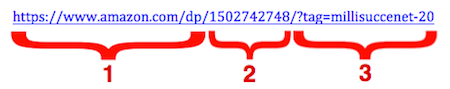
Part 1: is simply the first portion of an Amazon URL and is the same for all affiliate links – https://www.amazon.com/dp/
Part 2: is the ASIN or Amazon Standard Identification Number of a product and is unique for all products – 1502742748
Part 3: is a tag parameter followed by an Amazon Tracking ID – /?tag=millisuccenet-20
Finding Your Amazon Tracking ID
Before you can find your Amazon Tracking ID you have to logon to your Amazon Affiliate Program account.

After you have logged in you should be taken to your Amazon Associates home tab. At this point you will want to mouse-over your Amazon Login ID and slide down to select the “Manage Tracking IDs” options to take you to the Tracking ID page as shown below.

At this point you should see all of the Tracking IDs that you’ve created or at least a default one. Write down or Copy & Paste the Tracking ID you want to use for your Affiliate Link into a note or temporary file (e.g. millisuccenet-20.)
Finding An Amazon Products ASIN
Now that you know your Amazon Tracking ID you have to find the ASIN of the product you want to create an Affiliate Link for. Note: for books the ASIN may be listed as the ISBN under the product details, as shown in the image below.
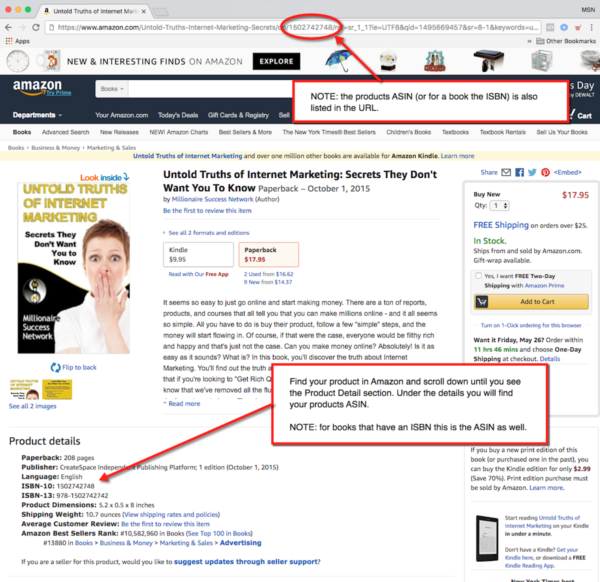
Write down or Copy & Paste the ASIN you want to use for your Affiliate Link into a note or temporary file (e.g 1502742748.)
Creating Your Amazon Affiliate Link
Now that you have all the components to create your Amazon Affiliate Link all you have to do is assemble them and you are done. Just replace the ASIN number and TRACKING-ID in the default link structure below with your specific items and you are all set to go.
https://www.amazon.com/dp/ASIN/?tag=TRACKING-ID
Example ASIN = 1502742748
Example TRACKING-ID = millisuccenet-20
Resulting Amazon Affiliate Link is:
https://www.amazon.com/dp/1502742748/?tag=millisuccenet-20
The best part about this is that it will not just work for your products, it will work for ANY Amazon product that you want to be an affiliate for. Pretty cool!
Validating Your Amazon Affiliate Link
The last thing you want to do is create an affiliate link for a product that doesn’t work. Few things stink more on the web than clicking on a link that doesn’t work or takes you to something other than what you wanted. Fortunately, Amazon provides a Link Checker tool that allows you to validate the Affiliate Links you create.
From within your Amazon Associates account you will want to mouse-over the “Tools” menu option, then slide down and click on the “Link Checker” option as shown below.

At this point you will need to Copy & Paste the Amazon Affiliate Link you created into the URL Link Entry Field and then press the “Check Link” button. If all goes well and you created a valid link, Amazon will return the message “Success. The link tags to a valid tag or sub-tag for your Associate ID” in green under your link.
You can now use this Amazon Affiliate Link you created on your website, in an Email, a blog posting, or any other way you can think of. And the best part about it is that every time someone clicks on your affiliate link and purchases the item from Amazon you are going to earn a commission.
Making a little “extra” income just got a little bit easier.
To Your Success!
Readers Comments
Create Your Own Amazon Affiliate Links
May 25th, 2017 by Christine Fields

When it comes to links, which one of these would you rather have to deal with when setting up a link to an Amazon product in your web site code?
https://www.amazon.com/dp/1502742748/?tag=millisuccenet-20
Although both links will get you to the same product the second one is definitely much easier to work with.
In addition to being easier to work with, using an Amazon Affiliate Link is a good way to make some extra money when selling your products. Why? Because every time someone buys a product using one of your Affiliate Links, Amazon will pay you a small affiliate fee or commission. Therefore, when adding Amazon products to your website you will always want to use an Amazon Affiliate Link.
Amazon Affiliate Link Breakdown
Once you understand the structure of an Amazon Affiliate Link it will be really easy to create them in the future, so let’s breakdown the link structure into three key parts as shown in the diagram below.
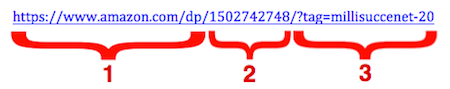
Part 1: is simply the first portion of an Amazon URL and is the same for all affiliate links – https://www.amazon.com/dp/
Part 2: is the ASIN or Amazon Standard Identification Number of a product and is unique for all products – 1502742748
Part 3: is a tag parameter followed by an Amazon Tracking ID – /?tag=millisuccenet-20
Finding Your Amazon Tracking ID
Before you can find your Amazon Tracking ID you have to logon to your Amazon Affiliate Program account.

After you have logged in you should be taken to your Amazon Associates home tab. At this point you will want to mouse-over your Amazon Login ID and slide down to select the “Manage Tracking IDs” options to take you to the Tracking ID page as shown below.

At this point you should see all of the Tracking IDs that you’ve created or at least a default one. Write down or Copy & Paste the Tracking ID you want to use for your Affiliate Link into a note or temporary file (e.g. millisuccenet-20.)
Finding An Amazon Products ASIN
Now that you know your Amazon Tracking ID you have to find the ASIN of the product you want to create an Affiliate Link for. Note: for books the ASIN may be listed as the ISBN under the product details, as shown in the image below.
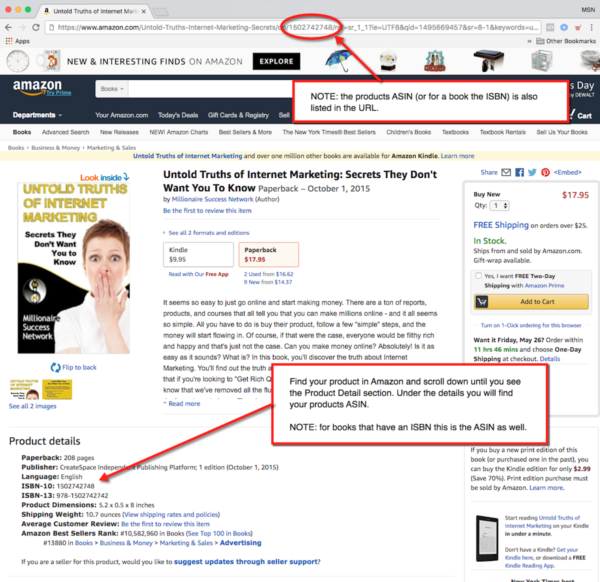
Write down or Copy & Paste the ASIN you want to use for your Affiliate Link into a note or temporary file (e.g 1502742748.)
Creating Your Amazon Affiliate Link
Now that you have all the components to create your Amazon Affiliate Link all you have to do is assemble them and you are done. Just replace the ASIN number and TRACKING-ID in the default link structure below with your specific items and you are all set to go.
https://www.amazon.com/dp/ASIN/?tag=TRACKING-ID
Example ASIN = 1502742748
Example TRACKING-ID = millisuccenet-20
Resulting Amazon Affiliate Link is:
https://www.amazon.com/dp/1502742748/?tag=millisuccenet-20
The best part about this is that it will not just work for your products, it will work for ANY Amazon product that you want to be an affiliate for. Pretty cool!
Validating Your Amazon Affiliate Link
The last thing you want to do is create an affiliate link for a product that doesn’t work. Few things stink more on the web than clicking on a link that doesn’t work or takes you to something other than what you wanted. Fortunately, Amazon provides a Link Checker tool that allows you to validate the Affiliate Links you create.
From within your Amazon Associates account you will want to mouse-over the “Tools” menu option, then slide down and click on the “Link Checker” option as shown below.

At this point you will need to Copy & Paste the Amazon Affiliate Link you created into the URL Link Entry Field and then press the “Check Link” button. If all goes well and you created a valid link, Amazon will return the message “Success. The link tags to a valid tag or sub-tag for your Associate ID” in green under your link.
You can now use this Amazon Affiliate Link you created on your website, in an Email, a blog posting, or any other way you can think of. And the best part about it is that every time someone clicks on your affiliate link and purchases the item from Amazon you are going to earn a commission.
Making a little “extra” income just got a little bit easier.
To Your Success!















